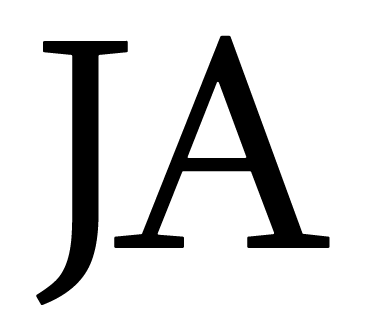If you're anything like me, then you've probably had some weird, unprofessional email addresses from the past where you still receive important messages. I've got one from college that I don't feel to comfortable giving out anymore now that I'm almost 28 years old. Instead of just scrapping my old emails, I decided to transfer all my old messages to my new professional, adult sounding email address. On top of that, I'd also like to phase out my old email address and only use it for things like registering for software/products(spam). Here are the steps I will used to accomplish this.
Step 1: Download Thunderbird
First things first, download Thunderbird to easily setup IMAP for gmail accounts to transfer files between them.
Step 2: Enable IMAP
Once you've got Thunderbird downloaded and installed, then go to your gmail account and enable IMAP.
Step 3: Configure Thunderbird
Next configure gmail accounts in thunderbird using IMAP.
Step 4: Pick your transfer method
Finally, decide whether you want to just drag and drop your emails from one account to another in thunderbird (this will cause the dates on all emails that are transferred to be dated the time you transferred them). Or you can go to the edit menu and "select all" this will highlight all emails. Once you've done that, right click and select "Move To" and then the mailbox you're transferring your messages to. (This will keep the email dates intact)
Tips: Don't Forget!
- Setup old labels
- Forward all email from old to new (for several months)
- Change default email address on all sites (bank, newsletters, ebay, etc...)
- Email friends/family new email address
- Configure igoogle for new gmail account