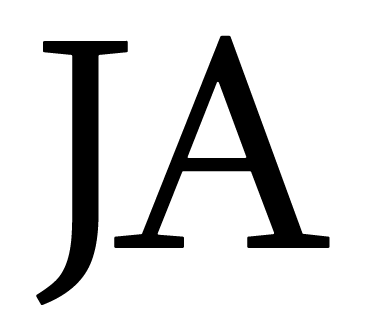For today's topic I'm going to give you two different options for resizing photos. First, the quick and easy photo resizing tool. Second, the more feature rich option.
Picture Resizer
We'll start with the quick and easy Picture Resizer. I like picture resizer because of how simple it is to use. You simply edit the name of the exe file to adjust the size of the image. For instance, say you want to have all your images be 400px, simply rename the app to "PhotoResize400". From there you just drag and drop as many files on the app as you want and it will resize them and place a copy of the file in the same folder that the file came from.
You will then see a dos window pop up that says it resized the images and to hit enter to exit. That's it, you're done!
FastStone Photo Resizer
FastStone Resizer is by far the best photo resizing tool I've ever used. It has all the features you could ever want:
- resizing
- adding borders
- watermark
- batch rename
- rotate
- crop
the list goes on and on.
Not only does it feature all the necessary actions, but it is easy to use.