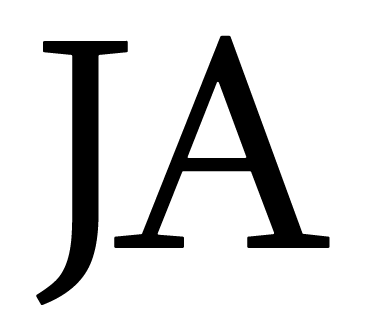If you've read this article on how to setup Ghost with free SSL then there are only a few steps left to make sure your SSL enabled Ghost blog is setup to handle all request (http, https).
The following steps assume that you've following all the instruction from the link above, including setting up your custom domain and forcing SSL in your blog settings (found at https://ghost.org/blogs/yourdomain/).
- In your cloudflare account, go to Page Rules
- In the URL Pattern box enter https://www.yourdomain.com/*
- Now turn on Forwarding and enter https://yourdomain.com/$1
- Finally set Forwarding type to Permanent - 301
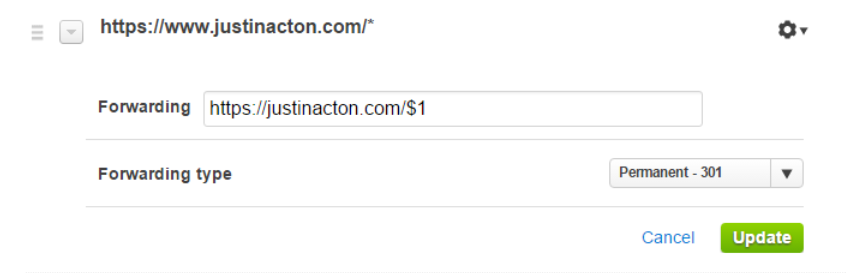
Now repeat the steps 1-4, but just for http instead of https on both of URLs used
This setup is for forwarding all requests to https://yourdomain with no www. Just flip the forwarding rules above and set your custom domain to the www version in your ghost blog settings if you prefer the www on your domain.